What is USB4? Differences from Thunderbolt 4, older USB versions explained
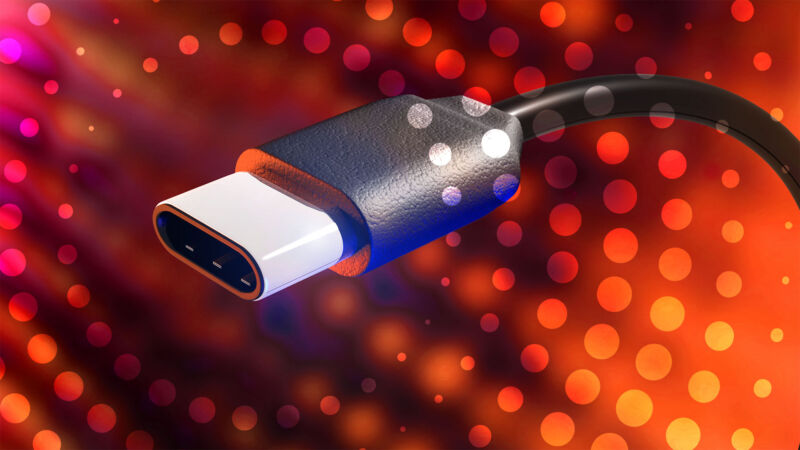
Getty Images | Aurich Lawson
USB has come a long way since the 12Mbps days of the ’90s. It has waved goodbye to USB-B and is inching away from USB-A in favor of the slim, reversible USB-C connector. Data transfer rates have increased so dramatically that we can run powerful setups with high-resolution monitors, speedy external storage, and numerous other devices from the USB Implementers Forum’s latest open standard, USB4.
USB4 unifies the USB and Intel Thunderbolt protocols for the first time, expanding USB’s capabilities while further dividing the technology into different performance classes. Adding features like dynamic bandwidth allocation ensures that USB4 is by far the most advanced USB generation. While there are PCs, docks, and cables supporting USB4, we’ve yet to see everything the protocol can do, like powering an eGPU without Intel branding.
With all that going on, we thought it would be a great time to put a spotlight on the latest and greatest generation of USB. We’ve whipped up a handy refresher for all things USB4, breaking down the various key aspects of the spec, from how it differs from other specs to protocol tunneling, Alt Mode, and power delivery.
Read More: What is USB4? Differences from Thunderbolt 4, older USB versions explained

